How to create BigCommerce API Account and generate Client Id, Client Secret and Access tokens
How to create BigCommerce API Account and generate Client Id, Client Secret and Access tokens
Help documentation on creating BigCommerce API Account and for generating Client Id, Client Secret and Access tokens and to use them to create integration on Daton
Follow the below instructions for find your BigCommerce API Keys
- Sign in to BigCommerce using your subdomain and login your credentials.
- Click on the "Advanced Settings" option on the left hand side menu
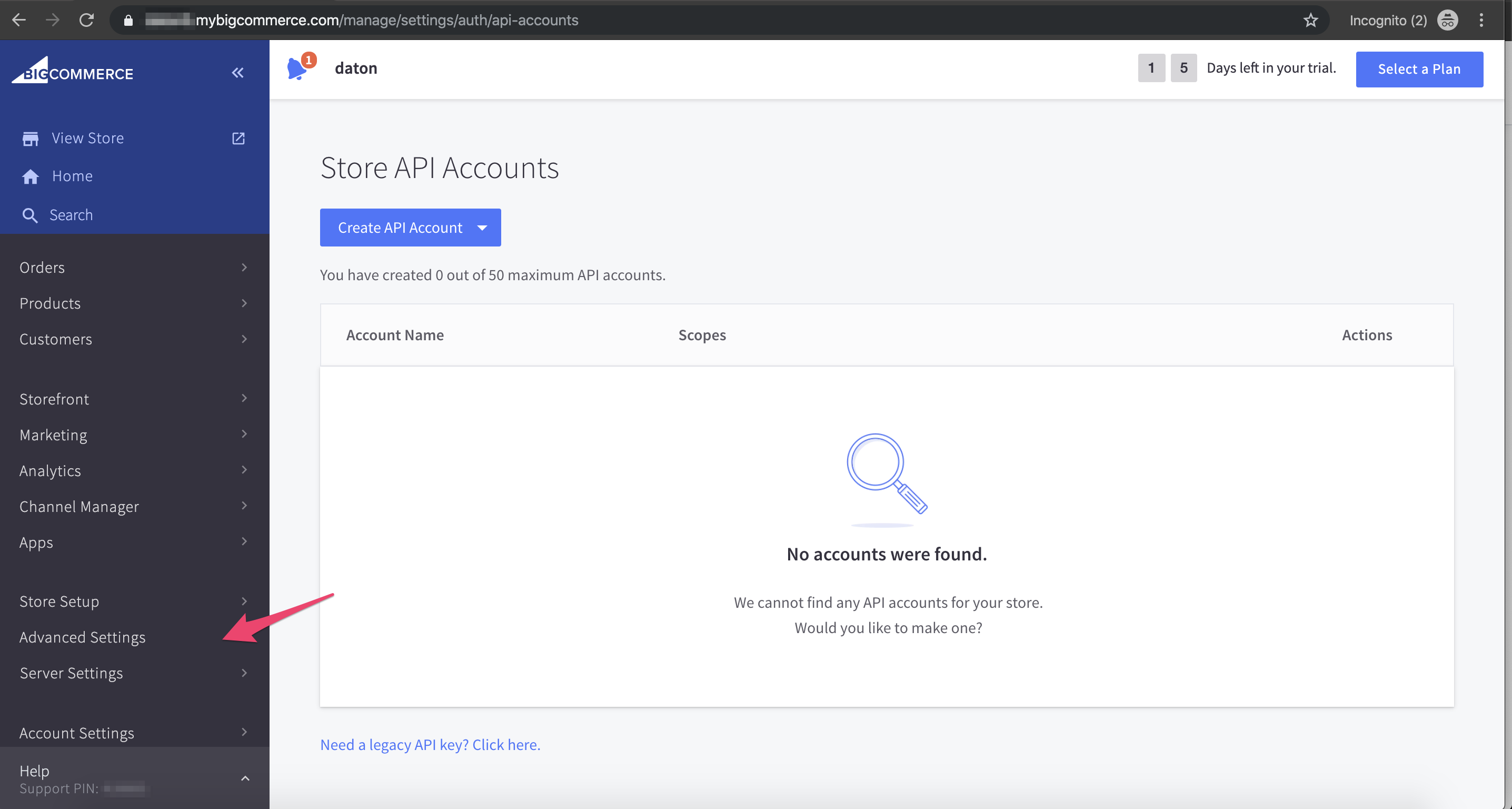
Click on API Accounts -> Click on create API Account
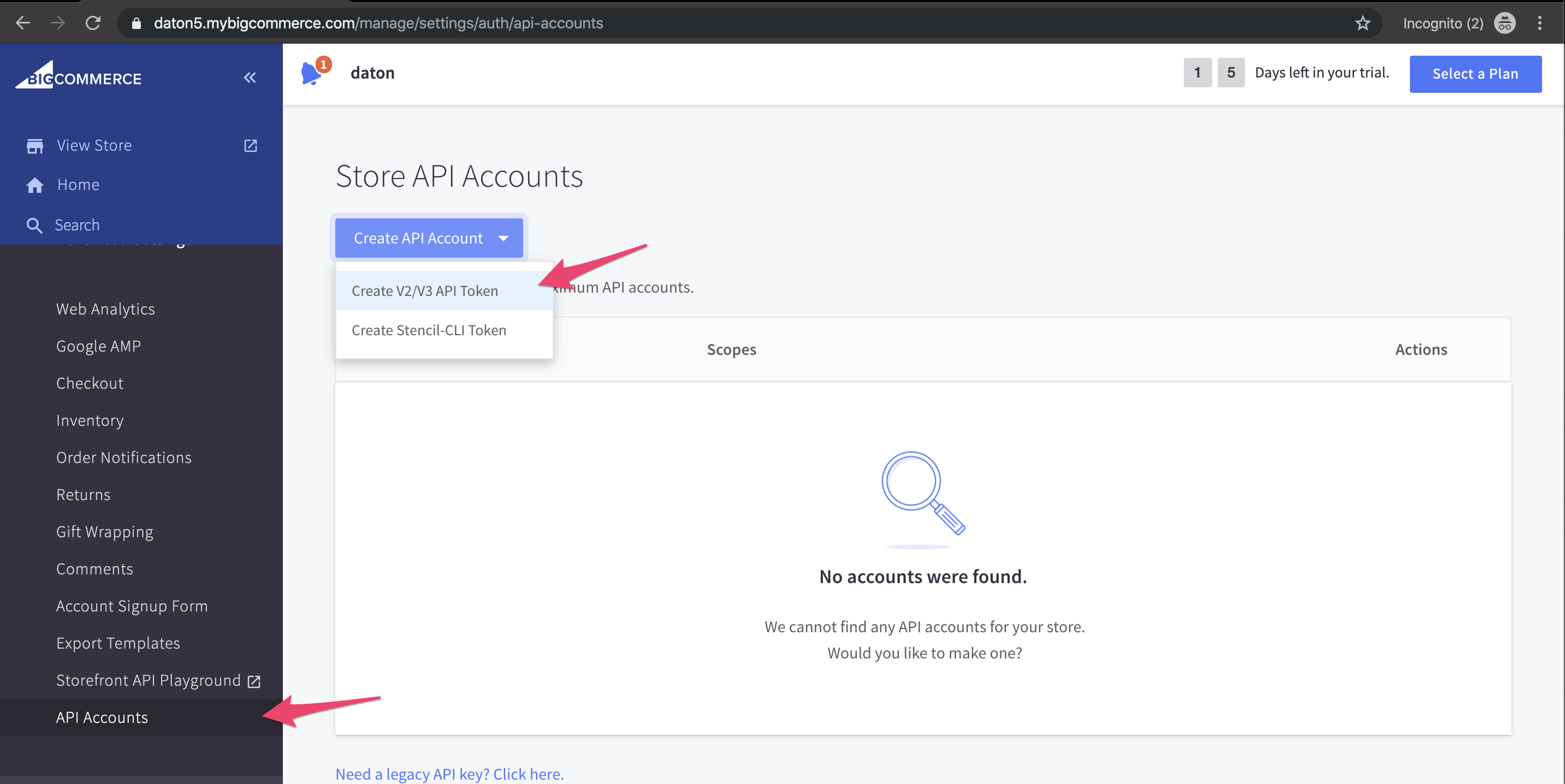
Select the alpha-numeric text between stores and V3 without the slashes. That is your store hash.
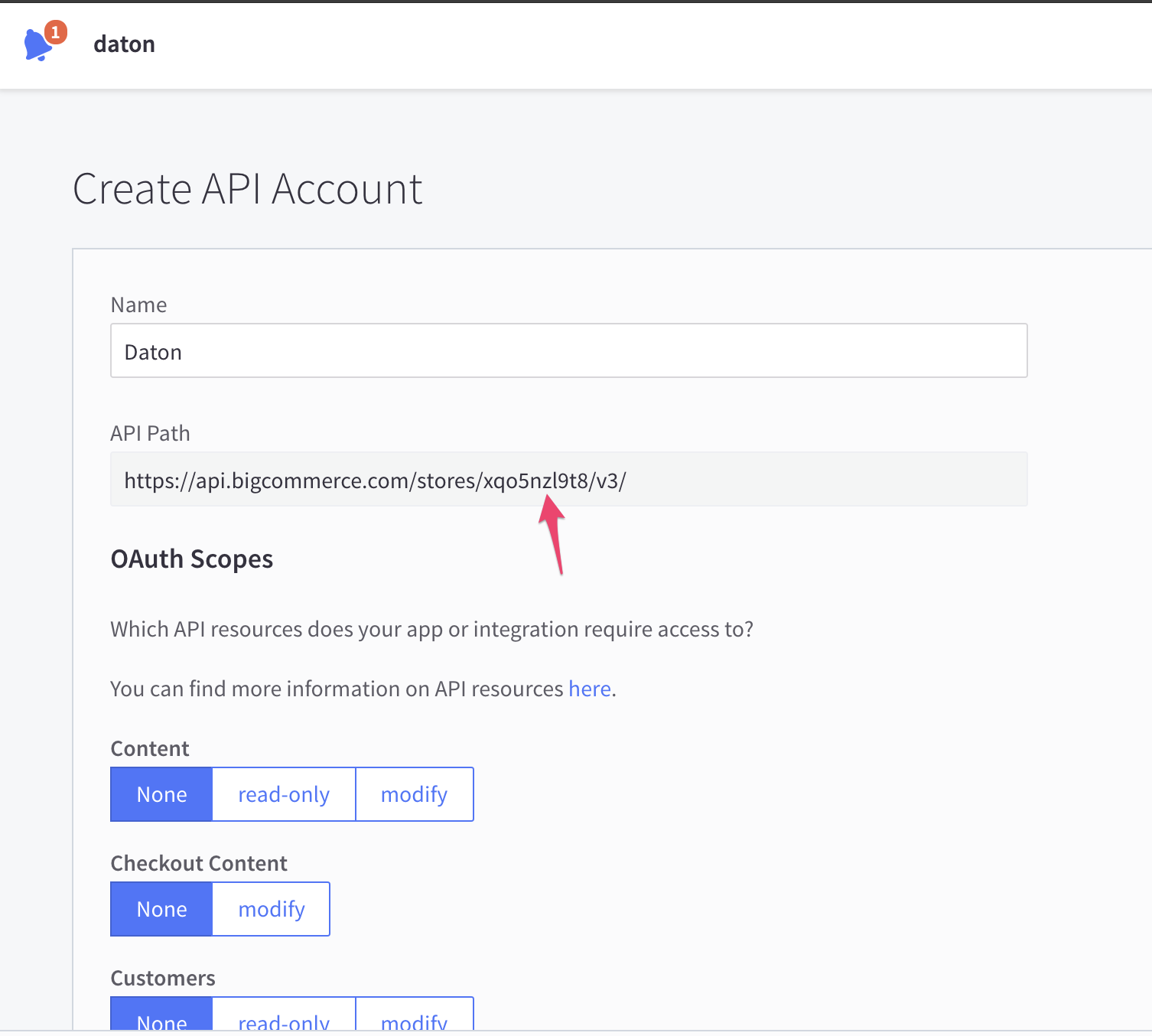
In the OAuth Scopes section, select all the "read-only" options and hit save. Daton doesn't require any write permissions to the store.
Once you hit save, you will be prompted to store the credentials to your local machine. Alternatively, you can take a note of the Client ID, Client Secret, and Access Token and save that information. These fields will only be shown once, so to avoid re-work, please copy the fields before you close the window.
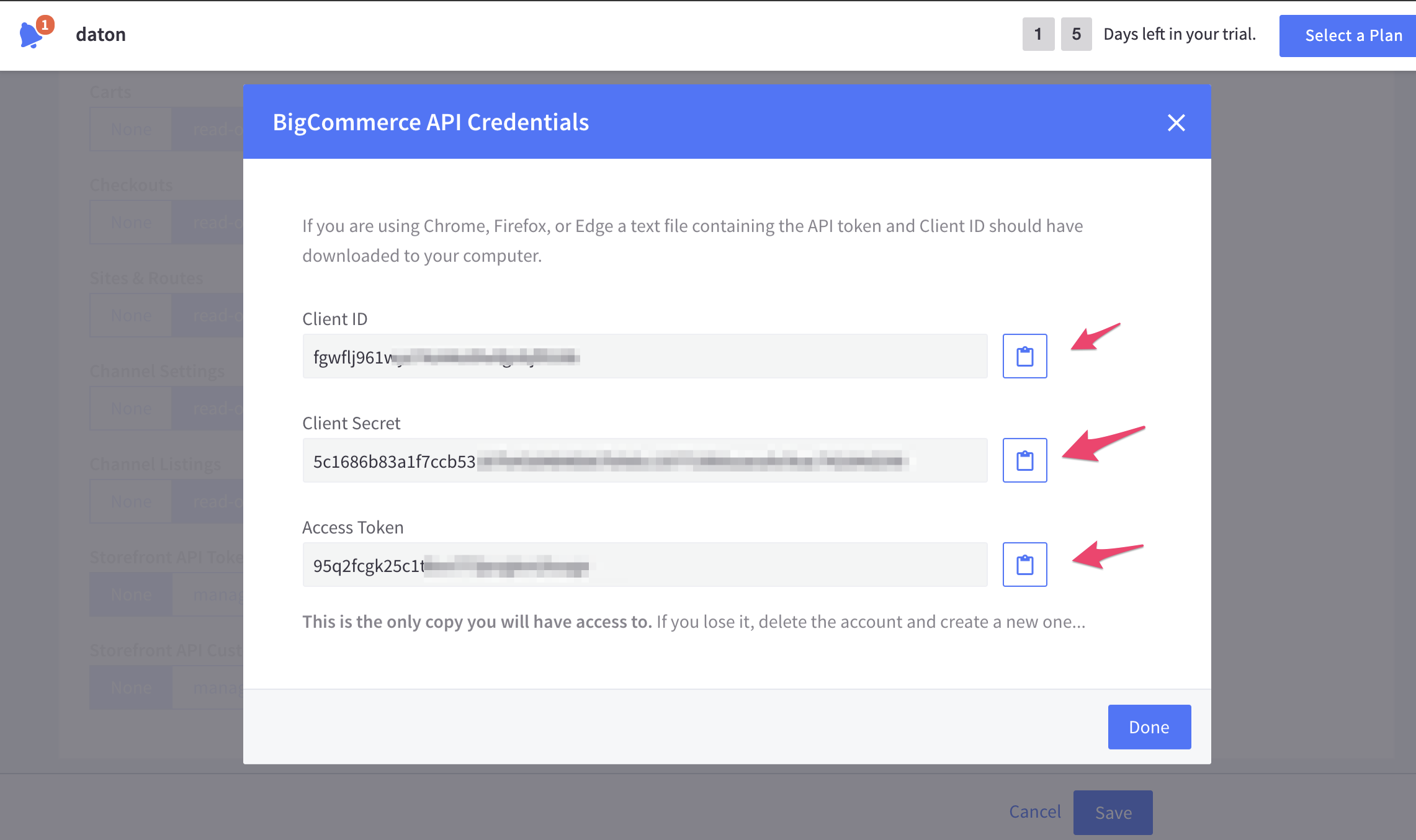
Now head over to Daton, enter this data into the BigCommerce integration and start replicating your BigCommerce data to your favorite data warehouse.




