How to get access to FB Ads Business Manager?
How to get access to FB Ads Business Manager?
Daton users may sometimes be configuring Daton on behalf of their customers. In such cases, the authentication flow becomes a challenge to setup as the authentication is based on oAuth and the user may not have access to the source application. In order to setup a connector in Daton, it is imperative that the user has access to the source either through an email they manage or by having access to a customer email account.
If you are a 3rd party and you are configuring Daton on behalf of your customers, then to gain access to their facebook account, you must do the following
- Create a facebook account with any chosen email (ex: support@mycompany.com).
- Note that you will be using this email configure Facebook connector in Daton. So. please make sure you have access to this inbox.
- Try to avoid personal emails as you may be needing access to other customer accounts in the future
- Request your customer to grant ad account access to this email (ex: support@mycompany.com)
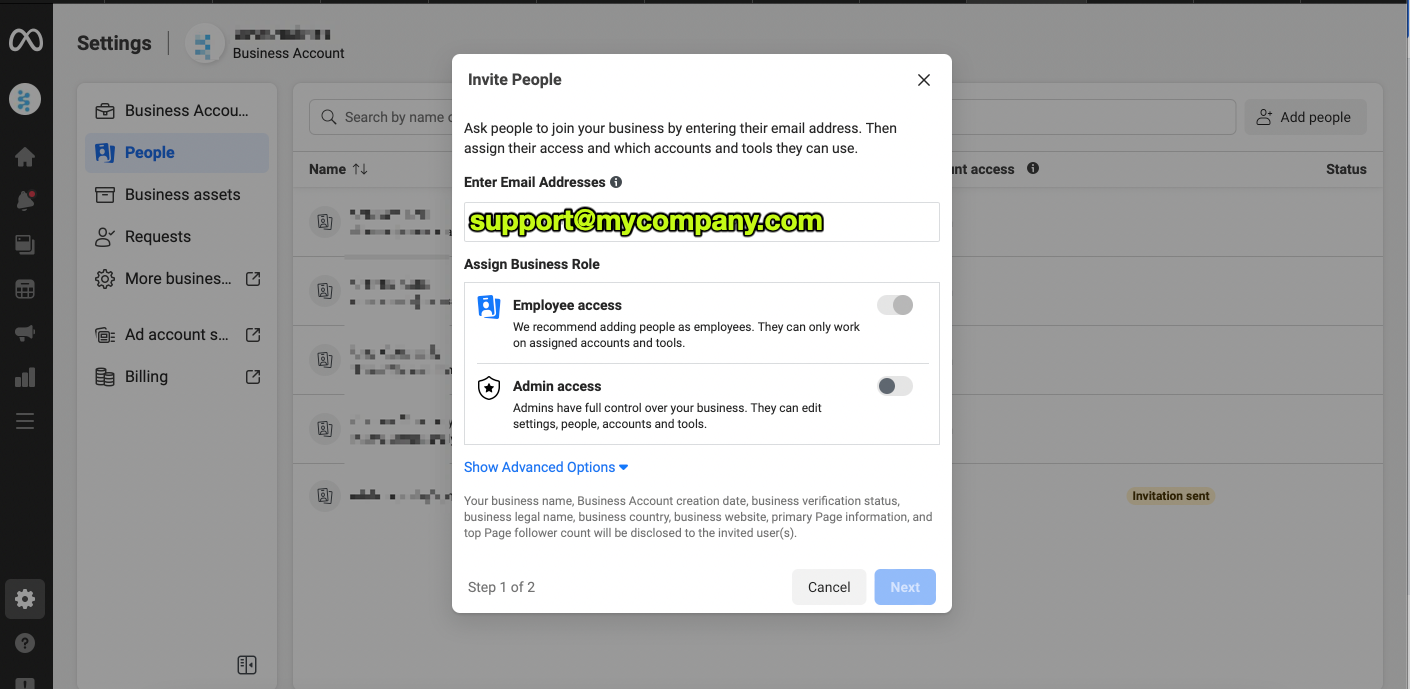
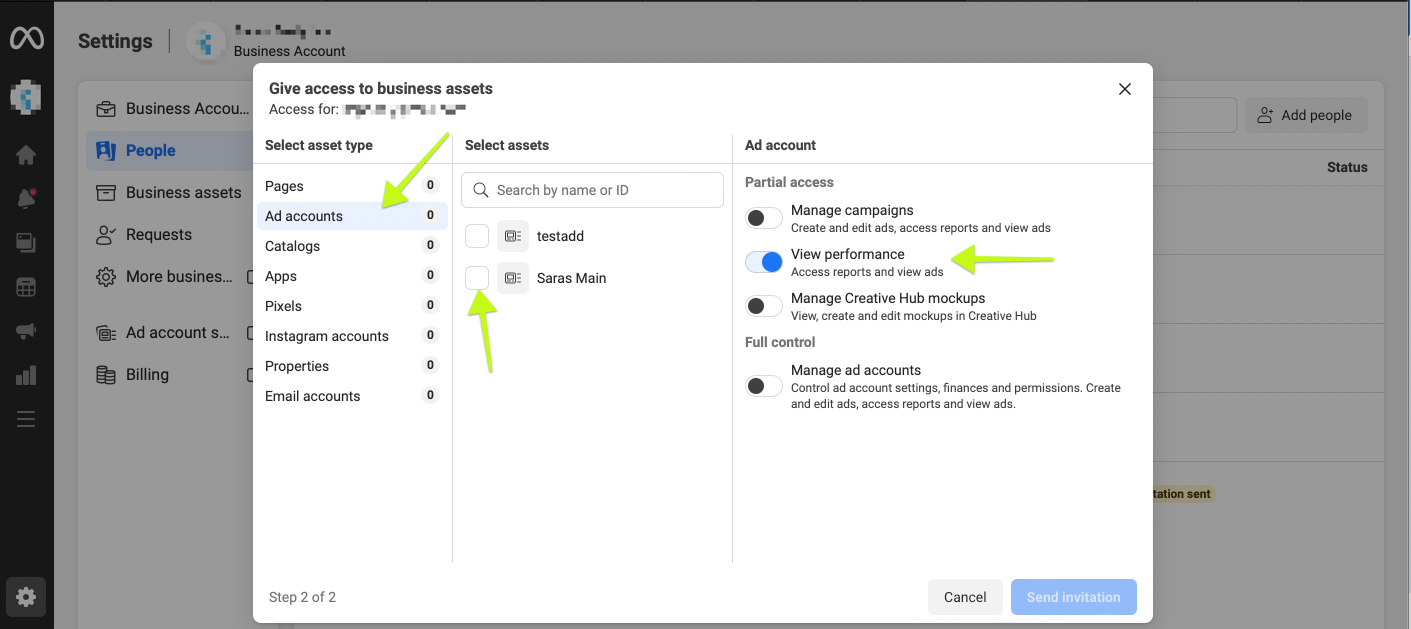
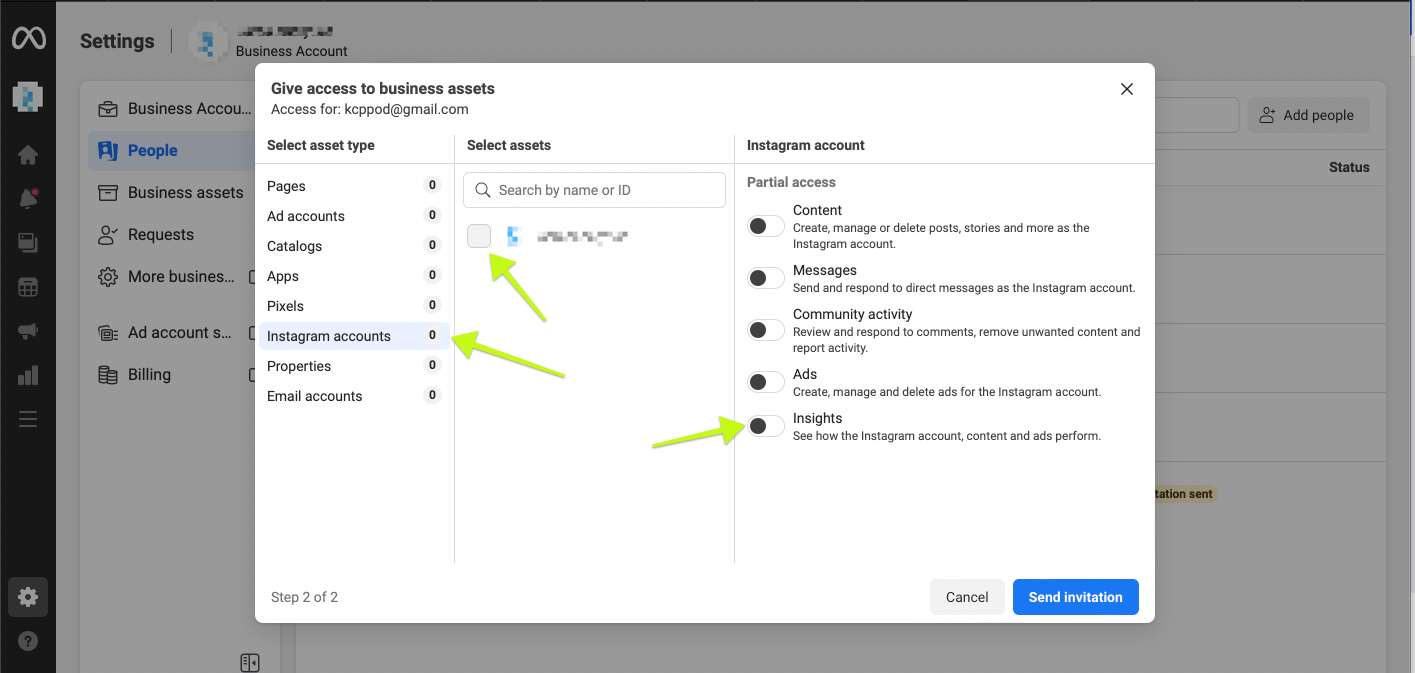
You will receive a notification such as the one in the screenshot below to the email selected in the steps above.
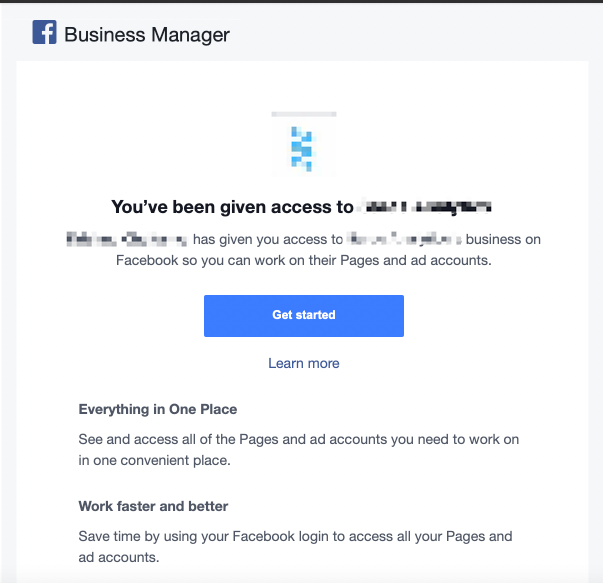
- Once you accept the invite, you may be able to go to Daton and create a FB integration with the email (ex: support@mycompany.com)
Let us know if you have any difficuly with the steps above by emailing us at support@sarasanalytics.com




