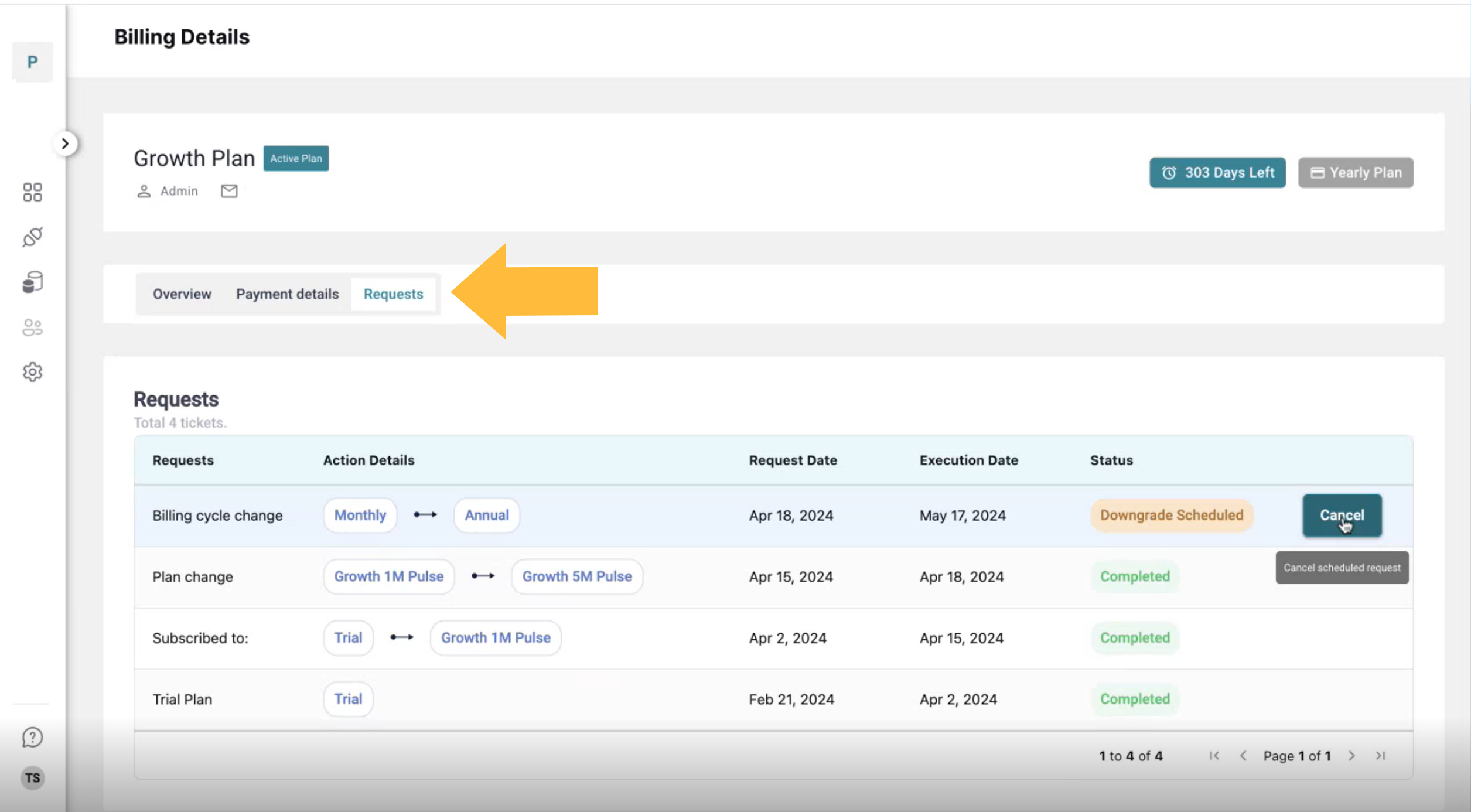Changing Billing Cycle
Changing Billing Cycle
Pulse enables customers to effortlessly adjust their plans to meet changing business needs, offering options to upgrade or downgrade plans, and change billing cycles between monthly and annual billing.
In this article we will discuss about billing cycles.
Overview of Billing Cycle
Pulse offers two billing cycles for the subscriptions:
Monthly Billing: Payments are made on a monthly basis, providing flexibility and easier cash flow management.
- Runs from the purchase date to the same date in the following month.
- If the billing cycle starts on 5th April 2024, then the next billing cycle will start on 5th May 2024.
- If the billing cycle starts on 31st March 2024, then the next billing cycle will start on 30th April 2024.
Annual Billing: Payments are made annually, with two months of free subscription included, making it a cost-effective choice for long-term commitments.
- Runs from the purchase date to the same date in the following year.
- If the billing cycle starts on 5th April 2024, then the next billing cycle will start on 5th April 2025.
Changing Your Billing Cycle
- Growth plan users can request to change their billing cycle through their Pulse account.
- Enterprise plan users can request to change their billing cycle by placing in a request with the support team.
- Billing cycles can be changed at any point during the subscription, but the effect of these changes may vary based on the type of change (upgrade/downgrade).
- Only one change can be requested at a time, meaning customers cannot alter both their billing cycle and subscription plan simultaneously.
Billing Cycle Upgrade Details (Monthly to Annual)
- Upgrades take effect immediately.
- A new invoice will be generated and must be paid on the same day.
- The new annual billing cycle starts on the upgrade date.
- The annual billing cycle lasts for twelve months from the upgrade date.
- Any unused portion of the current monthly cycle is prorated and credited to the next invoice of the annual plan.
- Receive 2 months free when you upgrade to the Annual plan.
Billing Cycle Downgrade Details (Annual to Monthly)
- Changing the billing cycle will take effect at the start of the next cycle.
- Downgrade requests are scheduled and can be cancelled any time before the next cycle begins.
- Prorated difference for the remaining part of the current cycle won't be refunded, but it will be adjusted in future billing.
Steps to change the Billing cycle
1. Go to the settings tab then click on change plan. 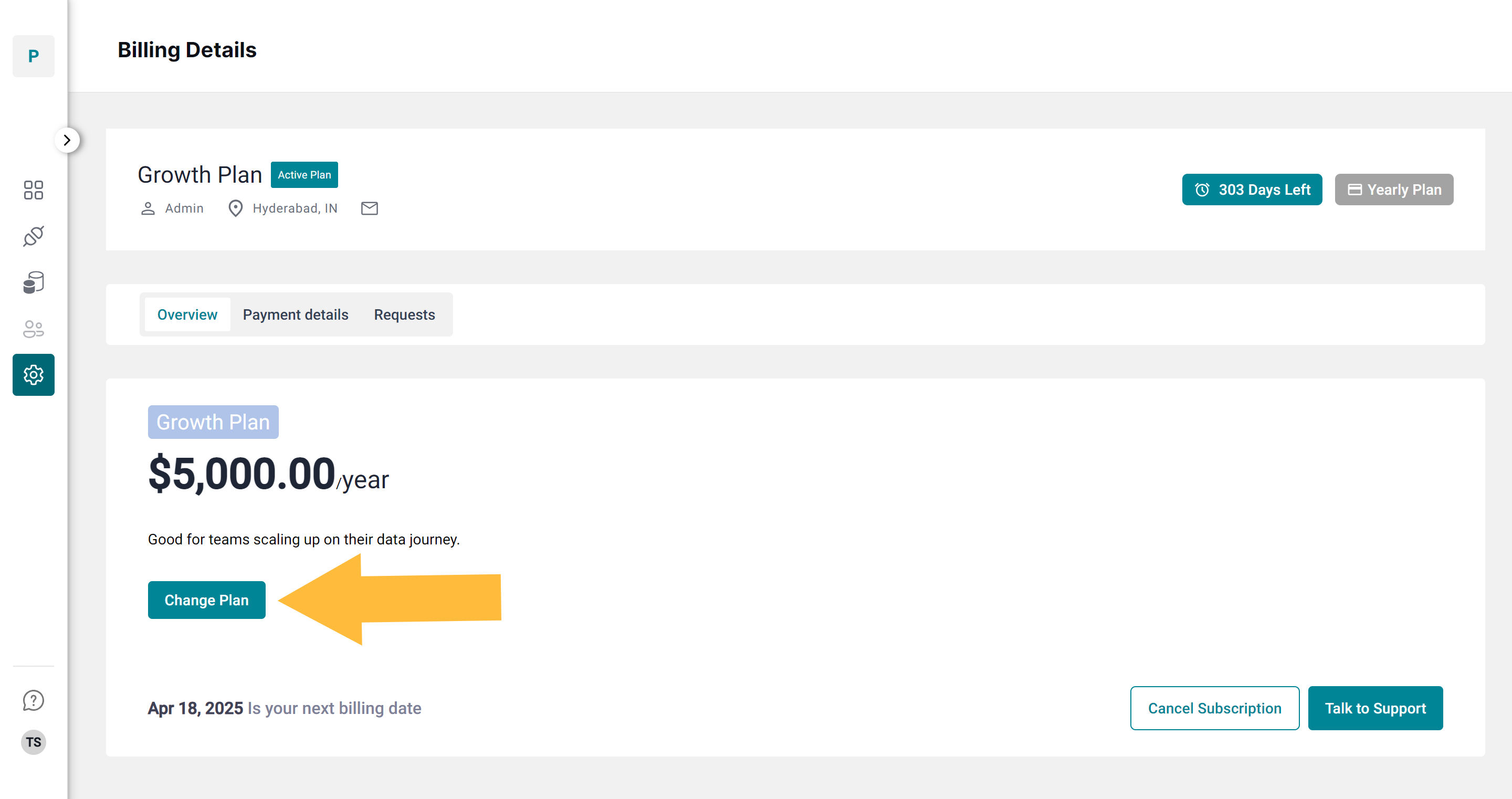
2. To switch from the yearly plan to the monthly plan, click on "Monthly." To switch from the monthly plan to the yearly plan, select "Yearly."
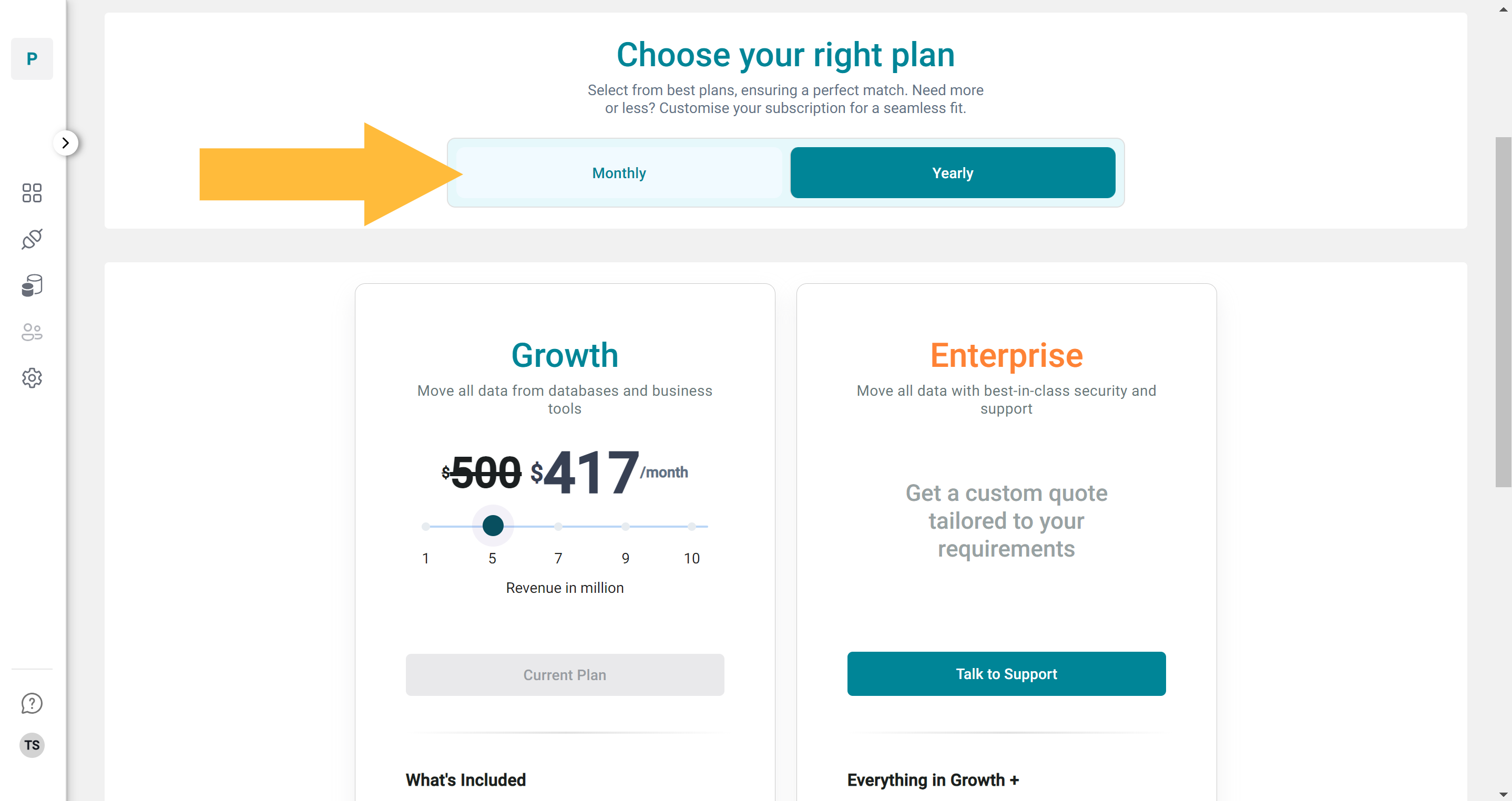
3. Click on select plan.
Note: Only one change can be requested at a time, meaning customers cannot alter both their billing cycle and subscription plan simultaneously.
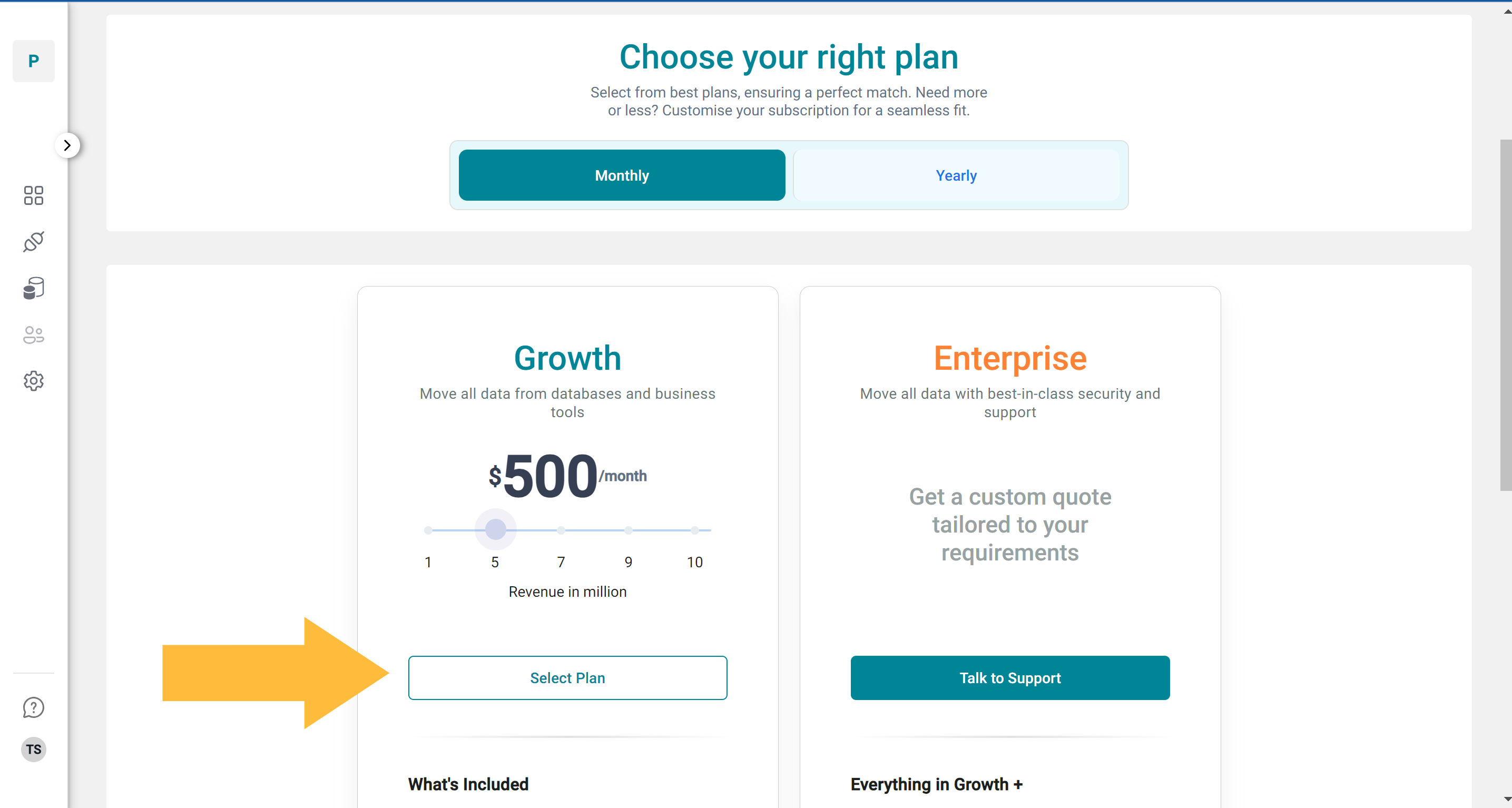
4. Review the message and confirm.
Note: When Growth plan users switch from the monthly plan to the yearly plan using the product, a new invoice will be generated, and payment must be made.

All the change requests can be found in the Requests tab within the Settings section.