Amazon Selling Partner, Vendor Central - Access to resource denied error.
Amazon Selling Partner, Vendor Central - Access to resource denied error.
Your integrations were fetching data seamlessly and suddenly show this error in all tables?
What is this error?

"Access to resource denied" indicates that Daton does not have access to call the API and fetch data on behalf of the seller. It could happen because:
- The refresh token has expired. Go to Seller Central -> Menu -> Partner Network -> Manage Your Apps. You can check if authorization to Daton has expired in this list. Usually, refresh tokens expire every 365 days unless authorization has been manually revoked.
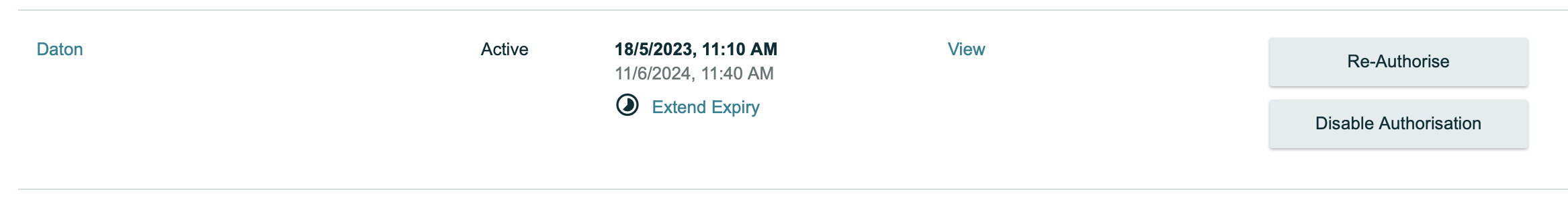
If this is the case, you can click on re-authenticate in your integration details page and the next jobs will start fetching data again.
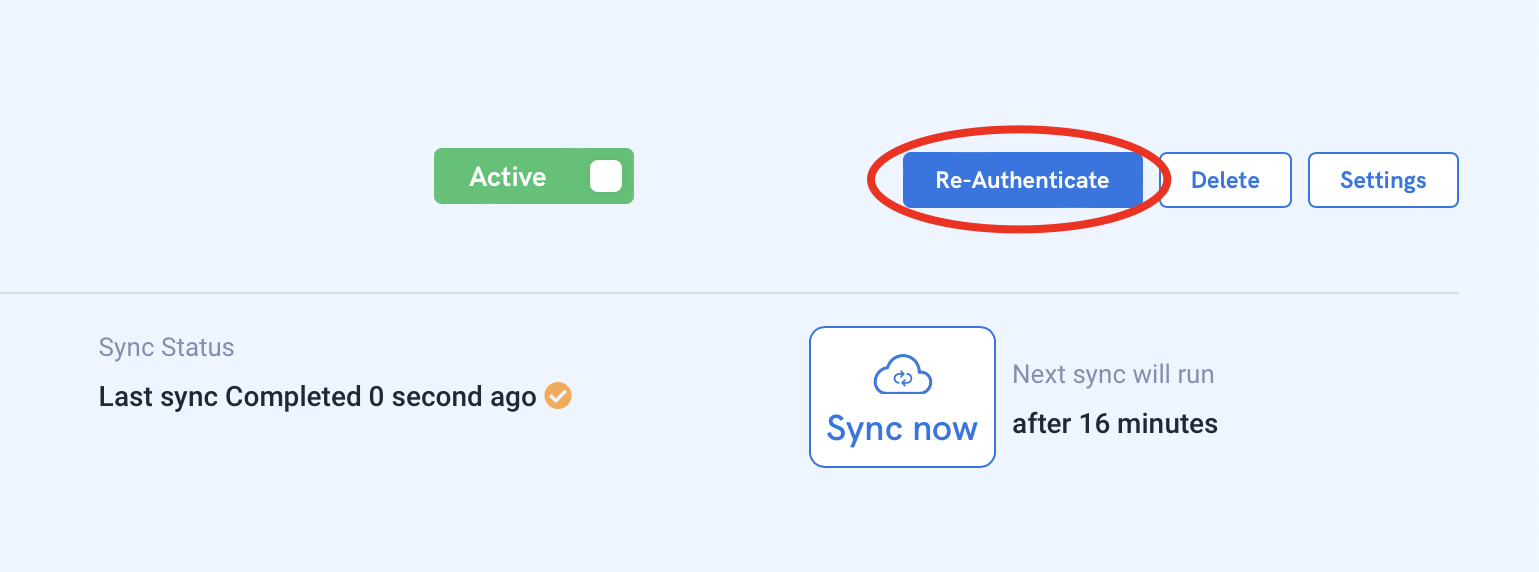
(or)
- The account giving access to Daton is not the primary account and the primary account has revoked permissions for this account. In this case, the user will have to re-authenticate using the primary account or an account that has the permissions required to fetch all the data.
In any case, once re-authentication has been done, the next jobs will start fetching data normally!

