Setup Instructions for Amazon Selling Partner
Setup Instructions for Amazon Selling Partner
In this article, we will look at the steps to integrate Amazon Selling Partner with Daton.
Find the links to other articles related to Amazon Selling Partner Below:
- Essential Attributes and Supported Tables for Amazon Selling Partner
- Amazon Selling Partner Permissions
- Schema Information for Amazon Selling Partner
- Release Notes and Updates for Amazon Selling Partner
Pre-requisites
Before configuring the integration, ensure you have met the Amazon Selling Partner Permissions pre-requisites.
Setting Up the Integration
1. Log in to your Daton account and search for Amazon Selling Partner in the list of Connectors, then click Configure.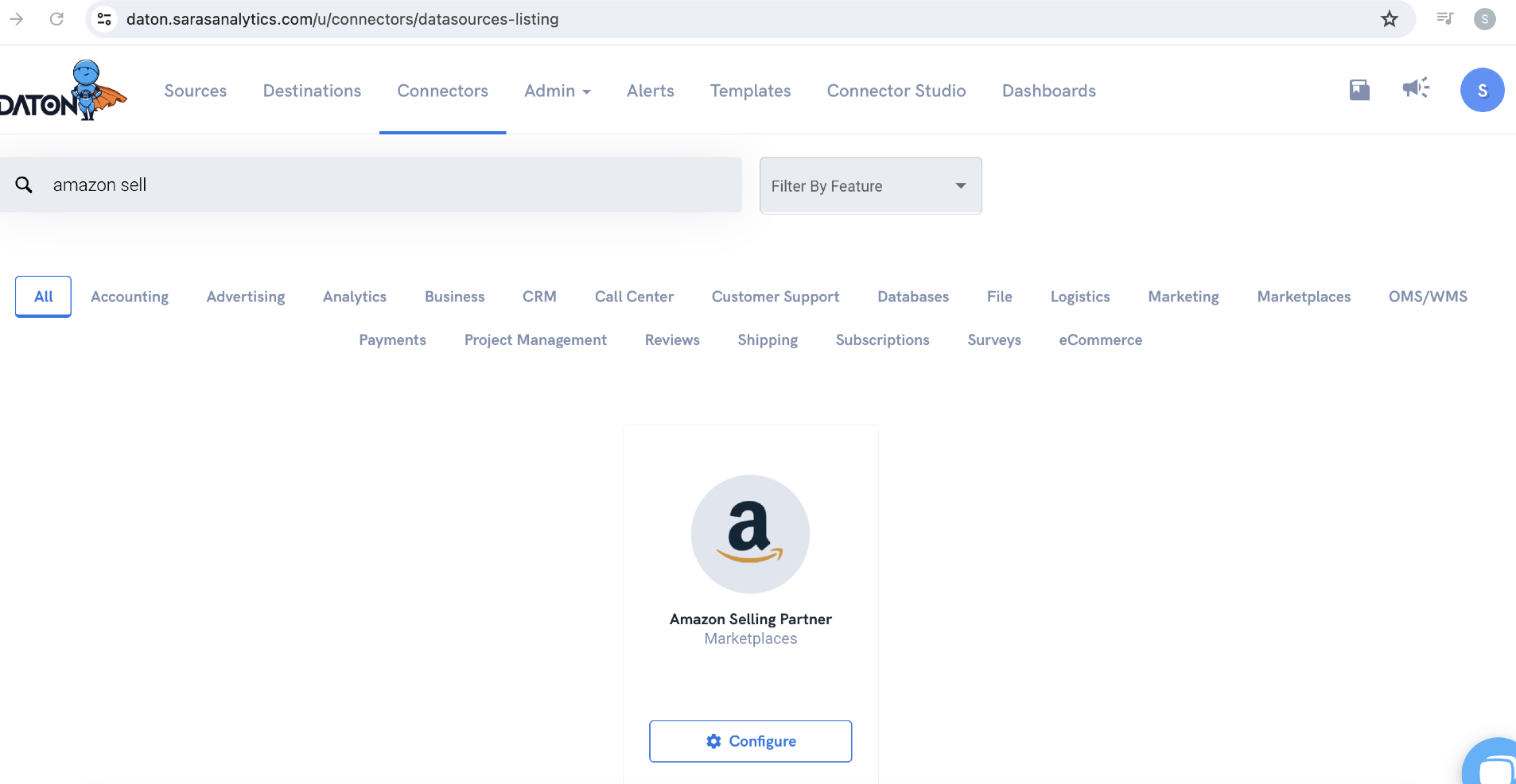
2. Enter the following details and click Authenticate:
- Integration Name
- Replication Frequency
- Replication Start Date
- Marketplace
-
Reference APIs for ASINs (Reference API would be iterated to process dependent APIs)
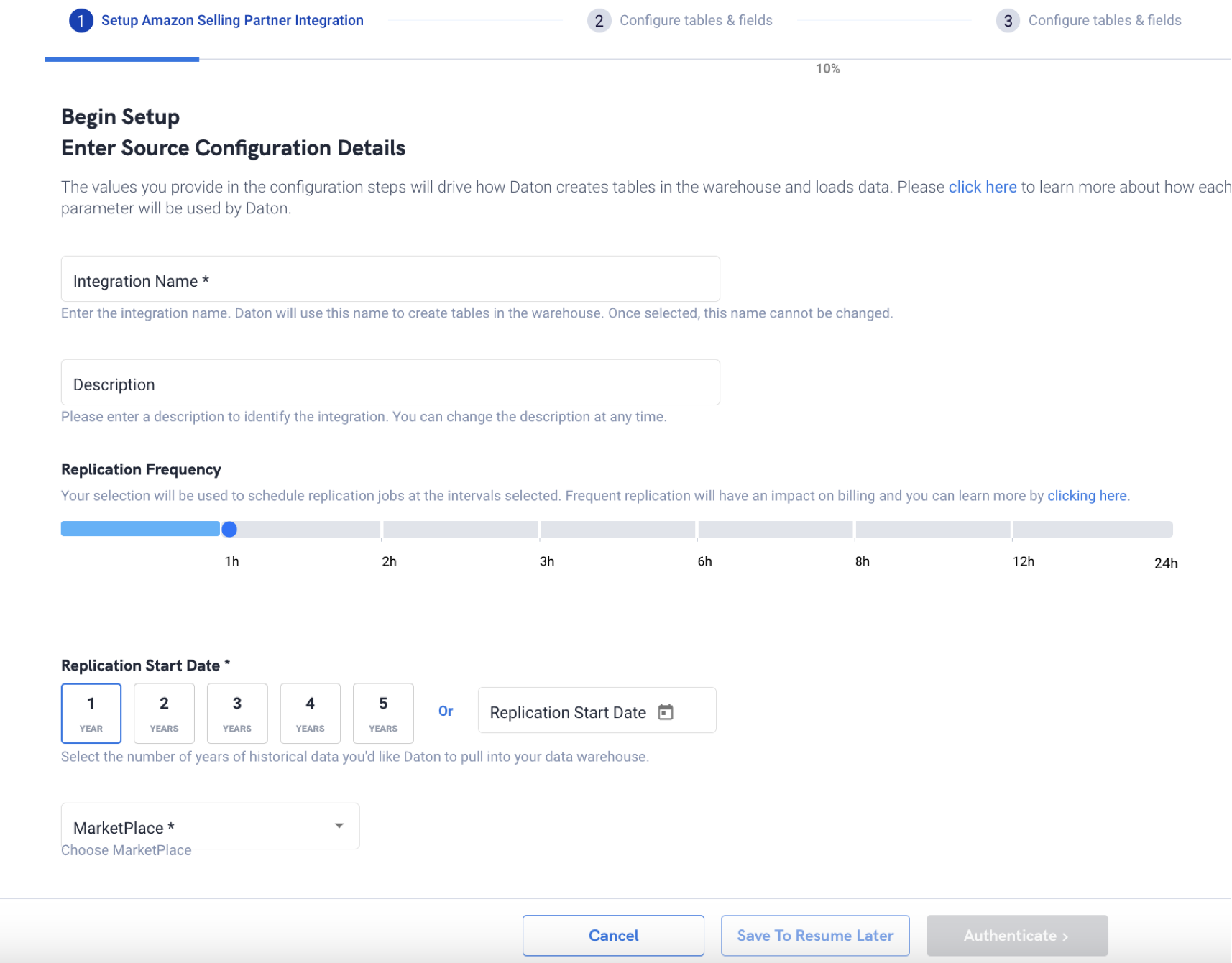
3.Click the 'Authenticate' button. You will be taken to Amazon's Seller Central login page to authorize Daton to access data from Amazon's SP-API.
4. Allow Daton to access the scopes and authorize the Daton app.
If you prefer not to use the primary account, you will need to give access to a set of permissions on Amazon to authorize Daton. Contact support@sarasanalytics.com to learn more.
5. After authentication, you will be prompted to choose from the list of available tables. Select the required tables and columns.
6. Submit the integration. You can now view the tables being created in your data destination by the name given to your integration.
Understanding the Workflow
1. Click on your integration on the 'Sources' page to see the status of each table.
2. Click on a table to see its status. The jobs would be in a pending state initially and then will be moved to an Active state once data starts flowing into the destination.
3. Job status can be viewed at any time. You can also edit the integration to change frequency and history.
General guidelines
- Select frequency as 1 hour. This will ensure fastest replication of historical data.
- Historical data replication happens in batches and it will take a few jobs for the data to be replicated up until current day.
- Select the duration of history based on availability of data, i.e. for the period the business has been active.
- Reach out to support@sarasanalytics.com for any guidance with the setup and optimization.
Known Issues
- Some of the APIs such as
fba-inventory-apiare not available for all marketplaces. Refer to each report category for a detailed list of availability. - Authentication while creating integrations on Daton must be done using the primary seller account only.
- Transaction (Payments) reports are not available through APIs. Reach out to our support for alternatives.
- In case Business Reports (
SalesAndTrafficReports) are being added while editing the integration post its creation, you will have to re-authenticate the integration since Daton requires a new set of permissions to access Business Reports.
